This blog post will be a class review of our Intro to Photography course at the Hermitage Museum.
.
Class Review for Hermitage Museum Photo 1 Class
What Makes A Technically Correct Image?
 For start, one should be aware that technical correctness is no substitute for artistic vision.
For start, one should be aware that technical correctness is no substitute for artistic vision.
Here are some technical criteria in no particular order:
- Exposure is correct, shadows are not lost, highlights are not clipped
- The parts that need to be in focus, are in focus
- There is no motion blur (caused by camera shake)
- Photo does not have a color cast (probably because of incorrect white balance)
- The colors are correct (what you usually see, not oversaturated or changed)
- Noise/grain is not dominant in your image
- No sensor dust spots
- There are no obvious digital artifacts (sharpening halos, banding, compression artifacts)
- Post-processing is not too obvious (think of an overcooked HDR)
- There is no obvious distortion, chromatic aberration, lens flare, vignetting
- In the image there is enough depth of field (important parts of your subject are not out of focus)
- Enough contrast (the photo is not flat nor overdone)
- Orientation is correct, vertical objects are vertical and not leaning because of bad shot angle, horizontal objects are horizontal (usually horizon)
- Skin tones are correct (in case of portraits/people shots)
- The retouching marks/feel are not noticeable (think of visible cut edges in cases where different parts of image are from different photos or “Playboy skin” where all the detail is lost)
Any of these can be part of your concept or meant to create the mood, then they can be discarded.
Whether you’re following this or not depends largely on the purpose – standards are higher when you sell your images or large prints, enter contests, etc and lower when you only do them for family album.
.


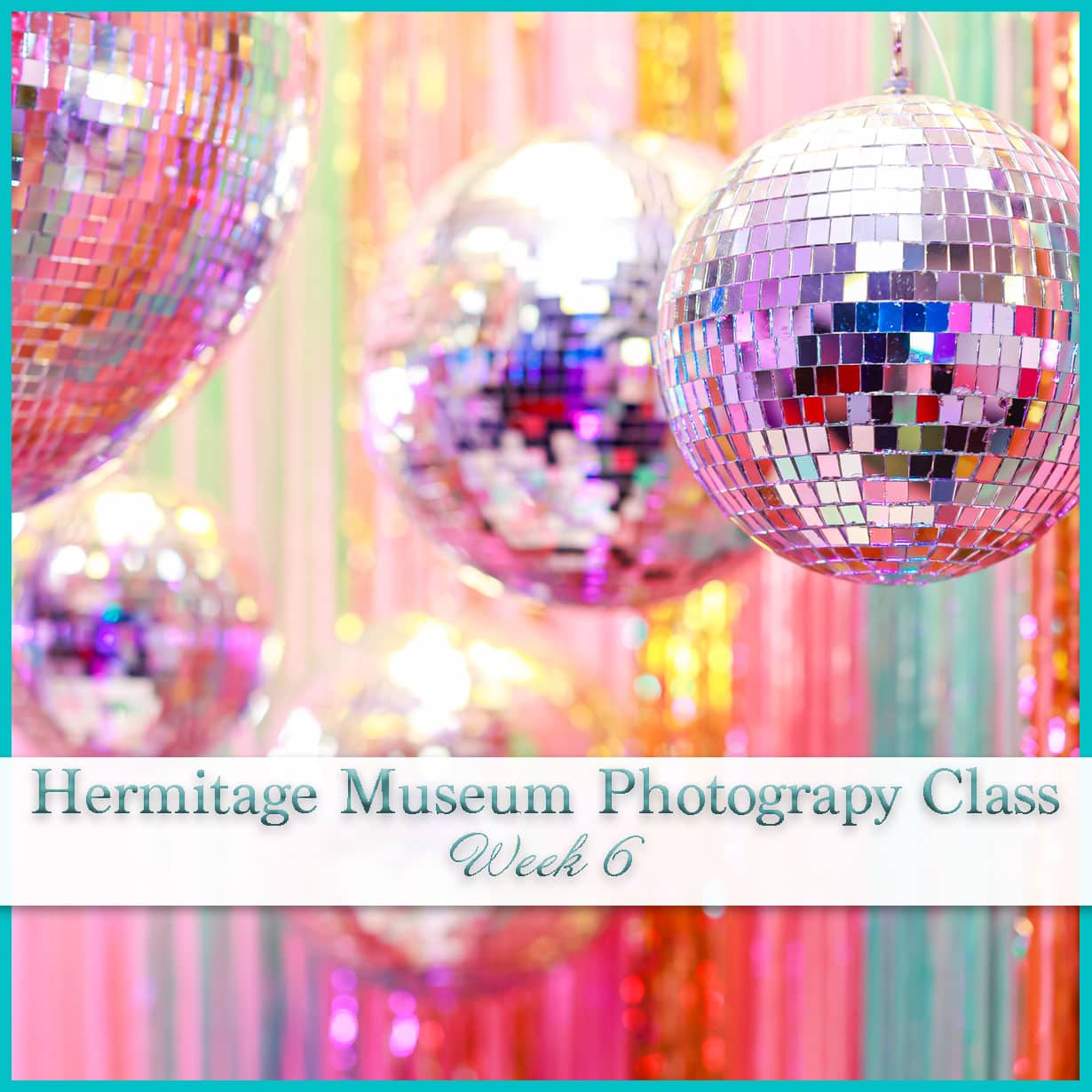



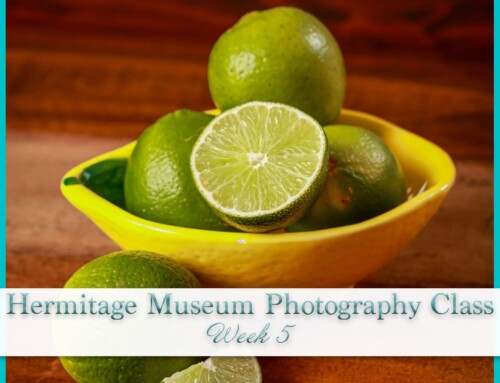

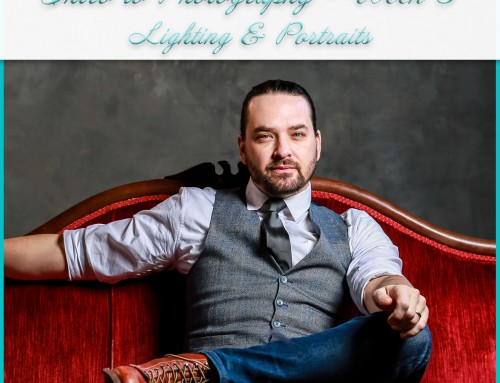



Leave A Comment